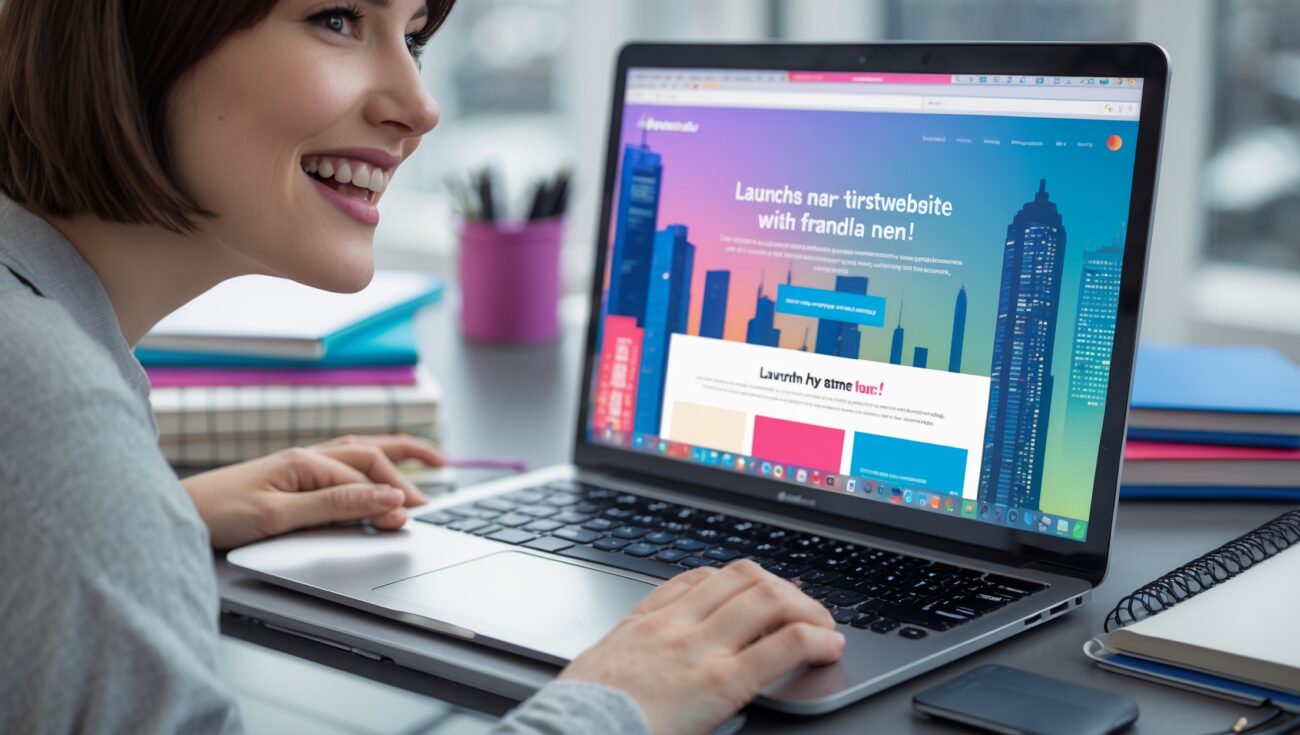How to Launch Your First Website Without Spending Too Much
When I first decided to start my own website, I was overwhelmed by the costs. Domain registration, hosting, themes, plugins, and marketing tools can quickly add up if you’re not careful. But over time, I learned that it’s entirely possible to launch a professional website without spending a fortune—as long as you make smart choices from the start.
In this guide, I’ll walk you through how to launch your first website affordably, step by step, sharing tips and strategies that I use personally. If you’re looking for hosting that is reliable, secure, and budget-friendly, I recommend checking out SiteGround. Their plans are perfect for beginners and include features that normally cost extra.
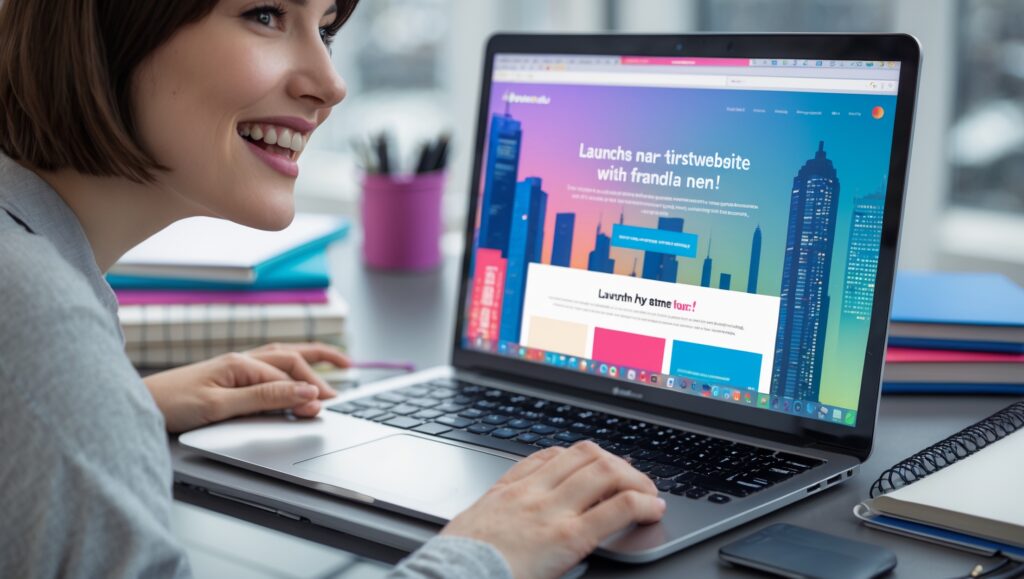
Table of Contents
Start With a Clear Plan
Before spending a dime, I always map out the purpose of my website. Knowing whether it’s a blog, portfolio, or business site helps me choose hosting, themes, and tools that fit my needs. Planning reduces wasted money on unnecessary services.
Choose Affordable Hosting
Hosting is one of the most critical parts of your website. I always start with a provider that offers affordable plans without compromising performance or security. Hosting providers like SiteGround include features like SSL certificates, free email accounts, daily backups, and caching even in their entry-level plans, which saves money in the long run.
Use Free or Low-Cost Domains
Domain registration doesn’t need to be expensive. I often start with a simple .com or .net domain, which usually costs under $15 per year. Some hosting providers even offer a free domain for the first year when you sign up for hosting.
Start With Free or Affordable Themes
Instead of buying expensive premium themes immediately, I begin with free WordPress themes that are responsive and customizable. Many free themes are optimized for speed and SEO, giving me a solid foundation without extra cost.
Limit Paid Plugins
I carefully choose only essential plugins at the beginning. Free versions often provide the core functionality you need, such as SEO optimization, caching, security, and forms. This approach helps me avoid spending on features I may not need right away.
Leverage Free Tools
I make use of free online tools for design, analytics, and marketing. Tools like Canva for graphics, Google Analytics for tracking, and Ubersuggest for keyword research help me build and grow my website without spending extra money.
Start Small, Upgrade Later
I often launch my website with the basics and expand gradually. Starting small lets me invest only in what I immediately need. Once traffic grows and revenue starts coming in, I can upgrade hosting plans, premium themes, and plugins as necessary.
Optimize Hosting Features
I take full advantage of my hosting features to save costs. Free SSL certificates, email accounts, and backups are all included with SiteGround hosting. Using these built-in features prevents me from paying for third-party services.
Learn Basic Website Maintenance
By learning to manage backups, updates, and minor troubleshooting myself, I avoid hiring expensive help initially. Hosting providers like SiteGround make maintenance easy with automated tools, which reduces both cost and stress.
Take Advantage of Promotions
Many hosting providers run seasonal promotions or discounted first-year pricing. I always look for deals and compare plans to make sure I get the best value without compromising reliability.
Focus on Quality Over Quantity
I avoid buying unnecessary add-ons or expensive tools that promise instant results. Instead, I focus on building quality content and ensuring my website functions well, which ultimately saves money and builds a better long-term foundation.
Monitor Costs
I keep track of all website-related expenses. Knowing where money is going allows me to make informed decisions about upgrades, tools, or extra services. Budget monitoring is crucial to launching a website without overspending.
Use Free Educational Resources
I take advantage of free online tutorials, forums, and webinars to learn WordPress, SEO, and digital marketing. These free resources help me build my website effectively without paying for expensive courses at the beginning.
Plan for Scaling
Even when starting on a budget, I consider future growth. Choosing a hosting provider that supports easy upgrades ensures I won’t have to migrate my website later, saving both money and time.
Final Thoughts
Launching your first website doesn’t need to break the bank. By selecting affordable hosting, using free tools and themes, focusing on essentials, and planning carefully, I was able to create a professional website without overspending.
For a secure, budget-friendly hosting option that includes SSL, free email accounts, daily backups, and excellent support, I highly recommend SiteGround. With the right approach, you can launch your website affordably while building a strong foundation for growth and success.
I always make sure to compare different hosting plans before committing. Even small differences in features or support can affect long-term costs. I personally rely on SiteGround because they provide excellent value for beginners, including SSL, free email accounts, and backups.
One of the first things I do after signing up for hosting is set up a professional email address. Having yourname@yourdomain.com looks much more credible than a generic Gmail or Yahoo account, and many hosts include this for free.
I also activate SSL immediately. Most hosting providers, including SiteGround, offer free SSL certificates. SSL not only secures your website but also builds trust with visitors and improves SEO rankings.
Using free plugins wisely is another key strategy. I start with only essential plugins for security, performance, and SEO. Overloading your website with unnecessary paid plugins can slow it down and increase costs unnecessarily.
Content is king, so I focus on creating high-quality content from day one. By investing time rather than money in writing, optimizing, and promoting content, I can attract traffic without spending on paid ads at the beginning.
I make full use of free analytics tools. Google Analytics, Search Console, and similar tools allow me to monitor performance, traffic sources, and user behavior without any cost. These insights help me make smarter decisions and avoid wasting money.
Website speed is important, even on a budget. I enable caching and optimize images using free tools to reduce loading times. Fast websites improve visitor experience and search rankings without requiring expensive hosting upgrades.
I take advantage of free design resources. Tools like Canva, Unsplash, and Pexels allow me to add professional-looking graphics and images without paying for stock photos. This is a huge cost saver for beginners.
Security should never be overlooked. I enable firewall protection and use free security plugins to protect my website from attacks. A hacked website can cost far more in recovery than investing in basic security measures upfront.
I also leverage social media and free marketing channels to promote my website. By using platforms like Instagram, Pinterest, and LinkedIn, I can drive traffic without spending money on ads initially.
I schedule regular backups using my hosting provider’s built-in tools. Knowing that I can restore my website in case of mistakes or technical issues gives me peace of mind and prevents costly downtime.
I monitor hosting resource usage. Shared hosting can be limited, so I keep an eye on CPU and memory usage to ensure my site doesn’t get throttled or incur extra charges. Hosting with clear dashboards, like SiteGround, makes this easy.
I avoid unnecessary premium tools at first. Instead, I focus on learning WordPress basics and building a functional website. Once revenue starts coming in, I can reinvest in advanced tools or plugins.
Email marketing can be started for free using tools like Mailchimp’s free plan. This allows me to build an audience and engage visitors without spending on paid marketing software initially.
Finally, I always plan for future growth. Starting with an affordable hosting plan is smart, but I also make sure it can scale. Choosing a provider like SiteGround ensures I can upgrade easily as my website traffic and business grow.