Hosting Features That Make Your Website Load Faster
When I first started my website, I didn’t realize how much hosting affects speed. I thought slow load times were just part of running a website. But I quickly learned that choosing the right hosting provider and features can dramatically improve your site’s performance.
Website speed isn’t just about user experience—it affects SEO, bounce rates, and even conversions. Visitors won’t wait for a slow site to load, and Google prefers fast-loading websites. That’s why selecting hosting with the right performance features is critical.
In this guide, I’ll walk you through the hosting features I rely on to make my website load faster, and I’ll explain how beginners can use them effectively.
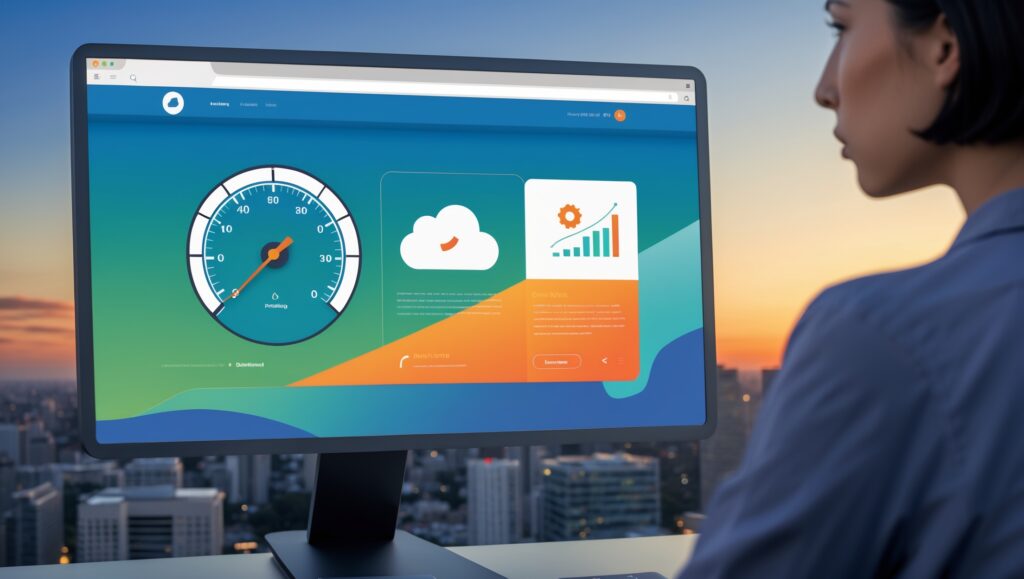
Table of Contents
1. SSD Storage
One of the first things I look for in hosting is SSD (Solid State Drive) storage. Unlike traditional hard drives, SSDs read and write data much faster, which significantly improves website load times.
I switched to SiteGround, which uses SSD storage for all hosting plans. The difference in speed was noticeable immediately. Pages loaded faster, and visitors had a smoother experience.
2. Server-Level Caching
Caching reduces the time it takes for your website to serve pages. SiteGround includes server-level caching, which stores static versions of your pages so they load instantly for visitors.
Before I used this feature, my site would slow down when multiple people visited at the same time. Caching solved that problem and improved overall performance without any additional effort on my part.
3. Content Delivery Network (CDN)
A CDN distributes your website’s files across multiple servers around the world. This means visitors load content from the server closest to them, reducing latency and speeding up page loads.
SiteGround offers integration with Cloudflare, a popular CDN, which I enabled for all my websites. This ensures visitors experience fast load times regardless of their location.
4. Optimized Hosting for WordPress
For WordPress users, hosting optimized for the platform can make a huge difference. SiteGround’s WordPress plans include performance tweaks, caching, and automatic updates to ensure your site runs efficiently.
I used to struggle with slow loading times on shared hosting, but switching to WordPress-optimized hosting solved these issues instantly.
5. PHP Version Upgrades
Newer versions of PHP are faster and more secure. SiteGround automatically supports the latest PHP versions, which significantly improves website performance. I always make sure my site runs on the latest stable version.
6. HTTP/2 and HTTPS Support
HTTP/2 and HTTPS allow faster, more secure data transfer between the server and the visitor’s browser. SiteGround includes both for free, which not only boosts speed but also improves SEO and security.
7. Lightweight Themes and Plugins
Even with the best hosting, heavy themes and poorly coded plugins can slow your site. I focus on using lightweight, well-coded themes and essential plugins only. Combined with SiteGround’s speed optimizations, this makes my website lightning-fast.
8. Database Optimization
SiteGround includes tools for database optimization, reducing unnecessary data and speeding up queries. A clean database means faster response times for dynamic content like blog posts or eCommerce pages.
9. Global Server Locations
Choosing a host with multiple server locations ensures faster load times for visitors around the world. SiteGround allows you to select a server near your target audience, improving both speed and reliability.
10. Automatic Updates and Security
Automatic updates for WordPress, themes, and plugins prevent slowdowns caused by outdated software. SiteGround handles these updates and also includes built-in security features to keep your site safe, which indirectly contributes to consistent performance.
11. Scalability
As your website grows, traffic increases. Hosting that can scale resources quickly prevents slowdowns during traffic spikes. SiteGround allows seamless upgrades from shared hosting to cloud hosting, ensuring your site stays fast as it grows.
12. Monitoring and Performance Alerts
SiteGround monitors website performance and alerts you to any issues. This proactive approach helps me fix potential slowdowns before they affect visitors.
13. Lightweight Email Hosting
Some hosts overload shared servers with email services, which slows down websites. SiteGround separates email hosting efficiently, so your website speed isn’t affected.
14. Expert Support
Even the fastest hosting can face technical issues. SiteGround’s 24/7 expert support helps troubleshoot speed problems immediately, saving time and ensuring minimal impact on your website performance.
15. Easy Setup and User-Friendly Dashboard
For beginners, managing speed features can be intimidating. SiteGround’s intuitive dashboard allows me to enable caching, CDN, and SSL with a few clicks, making performance optimization simple and stress-free.
16. Importance of Fast Hosting for SEO
Google has openly said page speed is a ranking factor. If your hosting is slow, your rankings may drop, and you’ll lose organic traffic. Investing in a reliable host like SiteGround is an SEO strategy in itself.
17. Mobile Performance
More than 60% of web traffic comes from mobile devices. Hosting with mobile speed optimizations ensures your site loads quickly on smartphones. Since SiteGround supports advanced caching and CDNs, mobile users get fast load times too.
18. Uptime and Reliability
A fast site means nothing if it’s offline. Look for hosts with 99.9% uptime guarantees. Downtime not only costs you visitors but also slows Google indexing. SiteGround has consistently delivered reliable uptime for me.
19. Energy-Efficient Hosting
Some people don’t consider this, but energy-efficient servers often run cooler and faster. SiteGround uses Google Cloud infrastructure, which is both eco-friendly and high-performing.
20. Free SSL Certificates
SSL (https://) is not only about security—it improves speed with HTTP/2 support. SiteGround includes free SSL certificates in all plans, saving money and boosting performance.
21. Built-in Site Speed Tools
SiteGround has its own plugin, SG Optimizer, which handles caching, compression, and image optimization. This tool made it easy for me to improve speed without relying on multiple third-party plugins.
22. Reduced Latency With Cloud Hosting
As your site grows, shared hosting may not be enough. Cloud hosting provides dedicated resources, reducing latency and increasing speed. SiteGround’s cloud hosting is easy to upgrade to.
23. Load Balancing
When a server is overloaded, some hosts redirect traffic to other servers. This is called load balancing, and it keeps websites fast even during sudden spikes in visitors. SiteGround implements this at higher hosting levels.
24. Security and Speed Connection
Malware and security threats can slow down your website. SiteGround provides firewalls, malware scans, and daily backups, which keep sites secure and running at optimal speed.
25. Free Daily Backups
I love that SiteGround includes daily backups for free. Not only does this protect my site, but it also ensures I can restore a fast-running version if something slows it down.
26. The Role of Data Centers
The physical location of your host’s data center matters. If your audience is in the U.S., picking a U.S. server improves speed. SiteGround allows you to choose from multiple data centers across the globe.
27. Resource Allocation
Cheap hosts often oversell servers, cramming too many websites onto one machine. This reduces speed. SiteGround balances resource allocation, ensuring each site gets fair performance.
28. Performance During High Traffic
When I ran a campaign that went viral, SiteGround handled the traffic smoothly. Other providers I tried before couldn’t keep up. This shows why good hosting is an investment in your website’s future.
29. User Trust and Conversions
A fast website builds trust with visitors. If your site loads instantly, users are more likely to buy, subscribe, or read longer. Hosting plays a major role in building that trust.
30. Final Recommendation
If you want a website that loads quickly, ranks well in search engines, and keeps visitors engaged, start with a reliable hosting provider. Personally, I recommend SiteGround Hosting. It has all the speed-boosting features beginners and experts need, and it’s affordable compared to other premium options.
Final Thoughts
Website speed starts with the right hosting provider and features. SSD storage, caching, CDN, optimized WordPress hosting, and proactive support all contribute to faster load times and better user experience.
If you want hosting that ensures your website is fast, secure, and reliable, I highly recommend checking out SiteGround Hosting. Their plans make optimizing speed simple for beginners and experienced users alike.

