How to Find the Best Hosting for Your First Website Without Overspending
Starting your first website can feel overwhelming. Between domain registration, hosting, themes, plugins, and marketing tools, the costs can quickly add up. I’ve been there myself, and I know how easy it is to overspend before your website even goes live. But the good news is that you can find the best hosting for your first website without breaking the bank—if you know what to look for.
In this guide, I’ll share the strategies I use to choose hosting that balances performance, reliability, and affordability. For beginners, I highly recommend SiteGround, as it provides excellent features, free SSL, email accounts, and backups—all included in their plans.
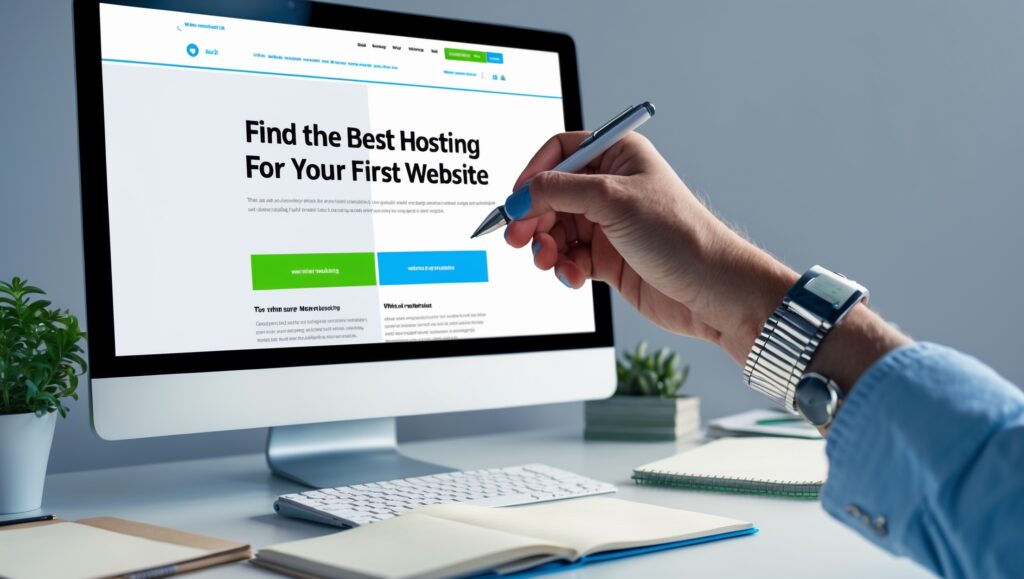
Table of Contents
Know Your Website Needs
The first step is understanding what kind of website you’re building. Is it a blog, portfolio, online store, or business website? Knowing this helps me choose a hosting plan with the right storage, bandwidth, and performance features without paying for extras I don’t need.
For example, if you’re starting a small blog, shared hosting is usually sufficient. I used shared hosting for my first website, and it was enough until traffic grew. Choosing the right plan from the start prevents overspending on resources I won’t immediately use.
Compare Hosting Providers
Not all hosting providers are created equal. I make a list of reputable providers and compare features, uptime guarantees, support, and pricing. SiteGround consistently ranks highly for beginners because it offers reliable servers, excellent customer service, and essential features included in all plans.
Look for Bundled Features
To save money, I always look for hosting that includes free SSL certificates, professional email accounts, and daily backups. These are features I would otherwise have to pay for separately. Hosting with bundled features reduces costs and simplifies management.
For example, SiteGround includes all these features even in their entry-level plans, which saves me hundreds of dollars compared to buying them individually.
Check Uptime and Reliability
Downtime can be costly, especially for new websites. I prioritize hosts with strong uptime guarantees—ideally 99.9% or higher. Knowing my site will stay online consistently gives me peace of mind and ensures visitors have a smooth experience.
Consider Performance
Website speed matters for both user experience and SEO. I choose hosting providers that offer server-level caching, optimized servers, and optional CDN integration. Fast websites keep visitors engaged and reduce bounce rates, which is essential for long-term growth.
Read Reviews and Testimonials
I always check reviews from real users to understand the reliability and support quality of a hosting provider. Honest feedback helps me avoid providers that look good on paper but fail in practice. SiteGround, for example, has thousands of positive reviews praising speed, support, and ease of use.
Look for Scalable Plans
Even on a budget, I consider future growth. Choosing a hosting provider that allows easy upgrades ensures I won’t need to migrate my website when traffic increases. This scalability saves both time and money down the road.
Check Customer Support
Support quality can make or break your experience. I prefer hosting providers that offer 24/7 live chat, phone, or ticket support. Knowing I can get help immediately when something goes wrong reduces stress and prevents costly mistakes.
Take Advantage of Promotions
Many hosting providers offer introductory pricing or discounts for the first year. I always check for these promotions to maximize value. SiteGround often has deals for new customers, allowing me to get premium hosting features at a lower cost.
Use Free Tools
To cut costs further, I rely on free tools for SEO, analytics, and website design. Google Analytics, Search Console, Canva, and Ubersuggest provide essential functionality without adding extra expenses.
Limit Paid Add-Ons
I avoid purchasing unnecessary premium themes or plugins at the start. By using free alternatives or starting small, I keep my initial costs low and only invest in premium features when revenue starts coming in.
Start Small, Upgrade Gradually
Launching with a basic plan allows me to test and learn without heavy upfront costs. Once I’m ready for more traffic, advanced features, or additional websites, I can upgrade my hosting plan without migrating, saving time and money.
Learn Basic Maintenance
I handle updates, backups, and security checks myself whenever possible. Hosting providers like SiteGround simplify these tasks with automation, reducing my reliance on paid support or technical experts.
Make a Checklist
Before signing up, I create a checklist of essential hosting features: uptime, SSL, backups, email accounts, speed optimization, scalability, and support. This ensures I select a provider that meets all my needs without overspending.
Final Thoughts
Finding the best hosting for your first website without overspending is possible if you know what to prioritize. Focus on reliability, essential features, support, and scalability, and you’ll get the most value for your money.
For a beginner-friendly hosting provider that includes free SSL, email accounts, daily backups, and excellent support, I highly recommend SiteGround. Starting with the right host ensures your website runs smoothly, grows with you, and remains affordable.
One of the first things I do is set a realistic budget for hosting. Knowing what I can afford helps me focus on plans that meet my needs without unnecessary extras. I often find that SiteGround offers the best balance of features and cost for beginners.
I also consider long-term costs. Some hosts offer cheap introductory pricing but charge high renewal fees. I make sure to check renewal rates so I don’t get surprised later.
I prioritize hosts that include free email accounts. Having professional email addresses at my domain adds credibility without paying extra for third-party services. SiteGround includes this, which saved me both time and money.
SSL certificates are another must-have. Free SSL provided by the hosting company keeps my site secure, boosts SEO, and gives visitors confidence. I always enable SSL immediately after signing up.
Automatic backups are invaluable. I never want to worry about losing content, so I choose hosting with daily backups and easy restoration. SiteGround makes restoring my site incredibly simple, even for beginners.
I pay attention to performance features like server-level caching and CDN integration. These features ensure my website loads quickly, improving user experience and search rankings without extra costs.
When I compare hosting providers, I read reviews carefully. User experiences with uptime, support, and speed provide insight beyond what’s listed on the website. Positive reviews for SiteGround gave me confidence to choose them.
Support availability is critical. I look for 24/7 live chat or phone support. I’ve had moments when I needed help immediately, and responsive support prevents downtime and stress.
Scalability matters, even on a budget. I start with a shared hosting plan and make sure upgrading to cloud or managed WordPress hosting is easy as my traffic grows. This avoids costly migrations later.
I also explore promotions and discounts. Seasonal deals and first-year pricing help me get more features for less, which is ideal when starting out.
Free tools and plugins help me build a functional website without overspending. From SEO to image optimization, these tools reduce my dependence on paid alternatives initially.
I limit premium add-ons at first. By focusing on essential functionality, I avoid wasting money on features I don’t need yet. This also keeps my site lean and fast.
I keep track of all website-related expenses. Documenting hosting, domains, plugins, and other costs ensures I stay within budget and can make informed decisions.
Testing hosting performance before committing long-term is something I always do. Speed tests, uptime monitoring, and checking support responsiveness help me choose the most reliable provider.
Finally, I always plan for future growth. Starting with affordable hosting is smart, but choosing a provider like SiteGround that allows easy upgrades ensures my website can grow seamlessly without additional headaches or costs.

