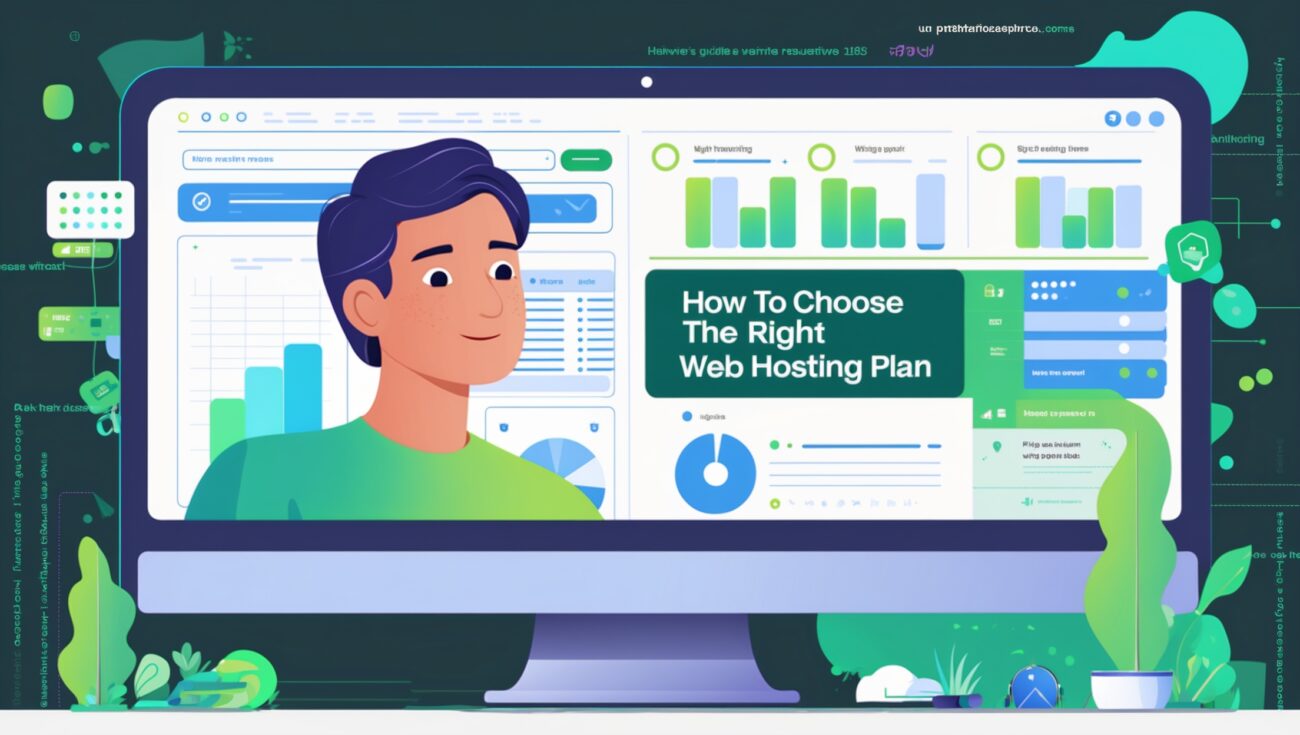How to Choose the Right Web Hosting Plan (Step-by-Step Guide)
If you’re starting your first website, one of the most confusing decisions is picking the right web hosting plan. There are so many options: shared hosting, cloud hosting, dedicated servers, and more. It can feel overwhelming. I remember when I first built my site, I spent hours reading reviews and comparing plans, trying to figure out which one would give me the best combination of speed, reliability, and price.
Choosing the wrong host can cost you time, money, and frustration. That’s why I’m going to walk you through a step-by-step guide to selecting the right hosting plan, making the process simple for beginners.
If you want a hosting provider I personally recommend, SiteGround is fast, secure, and beginner-friendly.
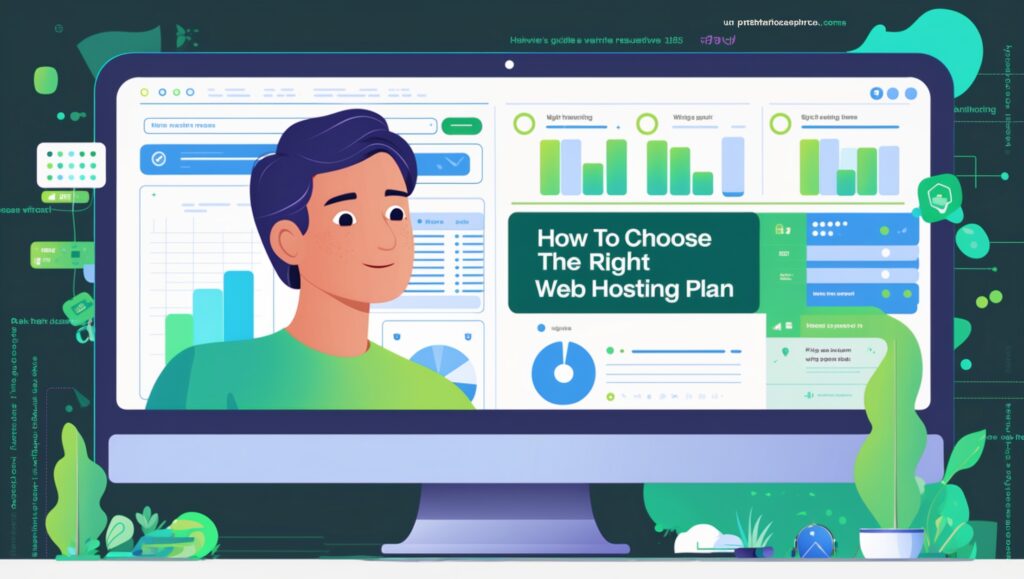
Table of Contents
Step 1: Determine Your Website Needs
Before you even look at plans, I always ask myself: What kind of website am I building? A personal blog has very different requirements than an online store or a business site. Think about:
- Expected traffic volume
- Whether you’ll use WordPress or another CMS
- Your need for email accounts or professional tools
- Growth plans for the future
Knowing your needs helps you choose a plan that fits right now but can also grow with you.
Step 2: Understand Different Types of Hosting
There are several types of hosting, and each serves a different purpose:
- Shared Hosting – Multiple websites share the same server. This is affordable and perfect for beginners.
- Managed WordPress Hosting – Optimized for WordPress users with automatic updates, caching, and security.
- Cloud Hosting – Uses multiple servers for reliability and scalable performance.
- Dedicated Hosting – You get a whole server to yourself for maximum control and speed.
For most beginners, I recommend shared or managed WordPress hosting. They are easy to set up and provide everything you need to get started. SiteGround’s hosting plans are excellent for both options.
Step 3: Check Performance and Speed
Speed is critical. A slow-loading website frustrates visitors and hurts your search engine rankings. When I choose a host, I look for:
- SSD storage (faster than traditional hard drives)
- Built-in caching
- A content delivery network (CDN)
- Reliable server uptime
SiteGround excels in all of these areas. They use Google Cloud infrastructure and global data centers, ensuring your site loads quickly no matter where your visitors are.
Step 4: Evaluate Security Features
Security is non-negotiable. I always ask myself whether my host provides:
- Free SSL certificates
- Daily backups
- Firewalls and malware scanning
- Automatic updates for CMS platforms
SiteGround includes all these features, giving me peace of mind that my website is safe from hackers and data loss.
Step 5: Consider Customer Support
Even if you’re tech-savvy, there will be times when you need help. I personally value 24/7 support that’s knowledgeable and responsive. SiteGround is known for their exceptional customer service via live chat, phone, and tickets.
Step 6: Check Pricing and Value
It’s tempting to pick the cheapest hosting plan, but you get what you pay for. Low-cost hosts may have slow servers, poor support, and limited features. I look at:
- Initial cost vs. renewal cost
- What features are included (email, backups, SSL)
- Upgrade options for growth
SiteGround offers competitive pricing while providing high value, which is why I recommend it to beginners.
Step 7: Look for Beginner-Friendly Features
If you’re new to building websites, choose a host that makes things simple:
- One-click WordPress installation
- Easy-to-use dashboard
- Free website migration if moving from another host
SiteGround covers all of these features, making it easy for me to set up my website quickly.
Step 8: Test Their Uptime Guarantee
Downtime can hurt your traffic and credibility. I always check whether a host offers a high uptime guarantee (99.9% or better). SiteGround consistently delivers strong uptime, which keeps my website online and accessible to visitors all the time.
Step 9: Think About Future Growth
Even if your website is small now, I always plan ahead. Can the hosting plan scale with traffic? Can I upgrade to cloud or dedicated hosting without moving my site? SiteGround makes upgrades easy as your site grows, so you won’t have to start over.
Step 10: Make Your Decision
After considering all these factors—performance, security, support, pricing, features, and scalability—I usually choose a host that gives me peace of mind and reliability. For beginners, SiteGround hits all the marks.
Starting your website with the right hosting plan ensures you can focus on creating content, building your brand, and growing your audience without technical headaches.
Click here to get started with SiteGround today
Choosing the right web hosting plan can feel overwhelming, but it doesn’t have to be. I always remind myself that understanding my website’s purpose first makes the process much easier. Knowing whether I’m creating a blog, a business site, or an online store helps narrow down the options.
Many beginners make the mistake of picking a plan solely based on price. I’ve learned that the cheapest option often comes with hidden limitations, like slow servers, poor support, or no backups. SiteGround offers great value without compromising performance, which is why I trust them for my websites.
When I first started, I didn’t realize how important server location is. A server close to your target audience can significantly improve load times. SiteGround has multiple data centers worldwide, which helps deliver faster speeds no matter where your visitors are.
Another key factor I consider is scalability. Even if my website is small now, I want to know that I can upgrade seamlessly as traffic grows. SiteGround makes it easy to switch plans, so my site can handle more visitors without downtime or migration headaches.
Beginners often overlook security, thinking it’s only for big websites. I learned the hard way that security matters from day one. SiteGround provides daily backups, malware scanning, and free SSL certificates, giving me peace of mind that my site is protected.
Website speed is another area I never compromise on. Visitors expect pages to load quickly, and Google ranks faster websites higher. SiteGround’s built-in caching and use of Google Cloud servers make my sites load in seconds.
Support is often underestimated until you need it. I’ve called SiteGround multiple times with questions, and their support team is always fast, friendly, and knowledgeable. Having reliable support has saved me countless hours and headaches.
The dashboard is beginner-friendly, which matters a lot when you’re new. From one panel, I can manage email accounts, databases, backups, and even staging sites. SiteGround’s user interface makes all these tasks simple and intuitive.
Many beginners also forget about backups until something goes wrong. SiteGround performs daily automatic backups, so I can restore my site quickly if a problem arises. This feature alone has saved me from losing important work more than once.
Email accounts often get overlooked, but I always set up professional emails tied to my domain. SiteGround includes these for free, which adds credibility to my website and business.
Testing and staging environments are something I started using only later, but they’re invaluable. SiteGround offers easy staging for WordPress, so I can test updates or design changes without affecting my live site.
One-click WordPress installation is a lifesaver for beginners. I didn’t need any technical knowledge to get my website running, and this is why I recommend SiteGround to people just starting.
Uptime is critical. Downtime can cost you visitors, leads, or sales. SiteGround consistently delivers nearly perfect uptime, which gives me confidence that my websites are always available.
I also appreciate the extensive tutorials and guides SiteGround offers. When I’m learning a new feature or optimizing my site, their knowledge base is my go-to resource, making it easier to grow my skills over time.
Finally, choosing SiteGround has allowed me to focus on what really matters: creating content, building my audience, and growing my business. I don’t have to worry about slow servers, downtime, or complicated tech setups. If you’re a beginner looking for a hosting plan that combines ease of use, reliability, and speed, SiteGround is the smart choice.